YggDore Sky Gate specification
7.Create and get user ID
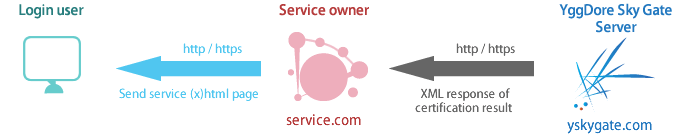
YggDore Sky Gate Server send user ID to the service owner.
If YSG server doesn’t have login ID for the user and service owner,
a new user ID is created from service owner world (@YWN@),
otherwise returns having user ID.
Its data encoding is utf-8.
If YSG server doesn’t have login ID for the user and service owner,
a new user ID is created from service owner world (@YWN@),
otherwise returns having user ID.
Its data encoding is utf-8.
<?xml version="1.0" encoding="UTF-8"?>
<ID>
<Version>0.1</Version>
<Key>55ee886dfa6a6edfe55b981a1fb5ca6f</Key>
<World>yskygate.com</World>
</ID>
<ID>
<Version>0.1</Version>
<Key>55ee886dfa6a6edfe55b981a1fb5ca6f</Key>
<World>yskygate.com</World>
</ID>
Service owner saves to session data variable and output it to your client.
Normally, The ID appears "Key@World" format. This case is 55ee886dfa6a6edfe55b981a1fb5ca6f@yskygate.com.
The "World" element in the xml is YggDore Sky Gate Server's world. This architecture is able to use some servers to one server.
The YggDore Sky Gate Server uses host name if the world is empty.
If you create YggDore Sky Gate Server yourself,
you should check whether world of service owner is part of domain for security.
When error occurs, XML is returned instead of YggDoreSkyGateErrorResponse.
Normally, The ID appears "Key@World" format. This case is 55ee886dfa6a6edfe55b981a1fb5ca6f@yskygate.com.
The "World" element in the xml is YggDore Sky Gate Server's world. This architecture is able to use some servers to one server.
The YggDore Sky Gate Server uses host name if the world is empty.
If you create YggDore Sky Gate Server yourself,
you should check whether world of service owner is part of domain for security.
When error occurs, XML is returned instead of YggDoreSkyGateErrorResponse.
<?xml version="1.0" encoding="UTF-8"?>
<Error>
<Version>1.0</Version>
<Code>501</Code>
</Error>
<Error>
<Version>1.0</Version>
<Code>501</Code>
</Error>
The "Code" element appears the following status of error.
600 : Certification failed
501 : Server busy
500 : Other
600 : Certification failed
501 : Server busy
500 : Other





