Home > For developer > How to join
How to join
If you use, there are the following merits.
- You do not need to think password change function creation and so on whenever you develop new service.
- By YggDore Sky Gate Server, you are able to get unique user ID and it guarantees unique value.
- The ID is different per service (service's IP address or domain), the structure provides secure environment easily.
- You provides users the way of integrated login that is used same login ID and password.
- By YggDore Sky Gate Server, you are able to get unique user ID and it guarantees unique value.
- The ID is different per service (service's IP address or domain), the structure provides secure environment easily.
- You provides users the way of integrated login that is used same login ID and password.
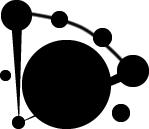
How to join
If you want to join, you must implements as follows.
Step1. Add a meta tag
Add the following meta tag in your login page.
<meta name="ysg" content="http://your-page-url/?%40test=%40YSI%40" />
Users is able to login to your service only the step ! Try to access the page and confirm login.
You will success to login.
You will know that the url of meta tag is end of access point.
You will success to login.
You will know that the url of meta tag is end of access point.
Step2. Get user ID
Please see value of test key in the web request query. you will get the following url.
https://www.yskygate.com/sg/?ik=11111111&%40cip=%40YCIP%40
%40cip=%40YCIP%40 in the url means request to replace to client IP address from it.
>> Detail
When replaced url is accessed, user ID formatted by XML is returned.
>> XML format
These steps do within a few minutes (default 5 minutes). The structure looks like Pop before SMTP.
>> Detail
When replaced url is accessed, user ID formatted by XML is returned.
>> XML format
These steps do within a few minutes (default 5 minutes). The structure looks like Pop before SMTP.
YggDore Sky Gate provides library to parse step2's url and so on.
How to use library
If you use PHP5, you can use YggDore Sky Gate Library. This is free on BSD license.
This library provides simple authorization.
Make yourself
When you know CGI and XML, you creates easily.
There is YggDore Sky Gate specification document.





